Android Oreo 8.1 on Samsung Galaxy Note 3 [Lineage OS 15.1 ROM]
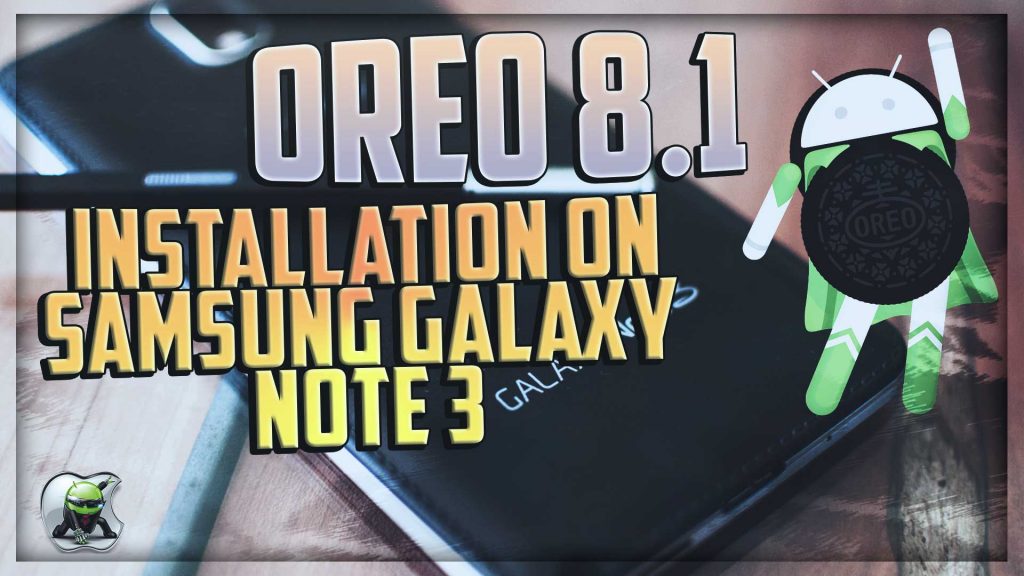
How to Install Android Oreo 8.1 on Samsung Galaxy Note 3
Android Oreo 8.1 on Samsung Galaxy Note 3 As with many phones, the Samsung Galaxy Note 3 will no longer receive updates
So the only solution is to install a custom rom.
Android Oreo 8.1 on Samsung Galaxy Note 3
Requirements:
- Battery at least 70%
- USB driver of your device on the PC,
- Developer Options, OEM Unlocking and USB Debugging (here the demonstration guide)
- On some devices, we may need to unlock the OEM
- Backup Nandroid dalla recovery
- TWRP Recovery Installed ( link to the guide)
- Linage OS 15.1 Oreo 8.1 ROM
- Download Official Gapps for both ARM and ARM64
Method:
1- We transfer the Linage OS 15.1 file and Gapps to the phone memory.
2- We start the phone in Recovery mode, (“Vol Up +home button+ Power”)
3-Let’s go to “Install” and select the previously loaded ROM.
4-Swipe to start the installation of the Rom
5-We await the end of the procedure
6-At the end of the process tap on back and let’s select the file Gapps
7-Swipe to start the file installation
9-After the process is finished, click on Reboot System to restart the phone.
if everything went as planned we will have our phone with Android Oreo 8.1 through a personalized rom.
below you will find the link to download the Rom file

DOWNLOAD Linage OS 15.1 Oreo 8.1 ROM
If you liked the article do not hesitate to leave a like, and to keep up to date on the news of the site subscribe to the YouTube channel


