TomTom GPS Navigation Traffic v1.17.1
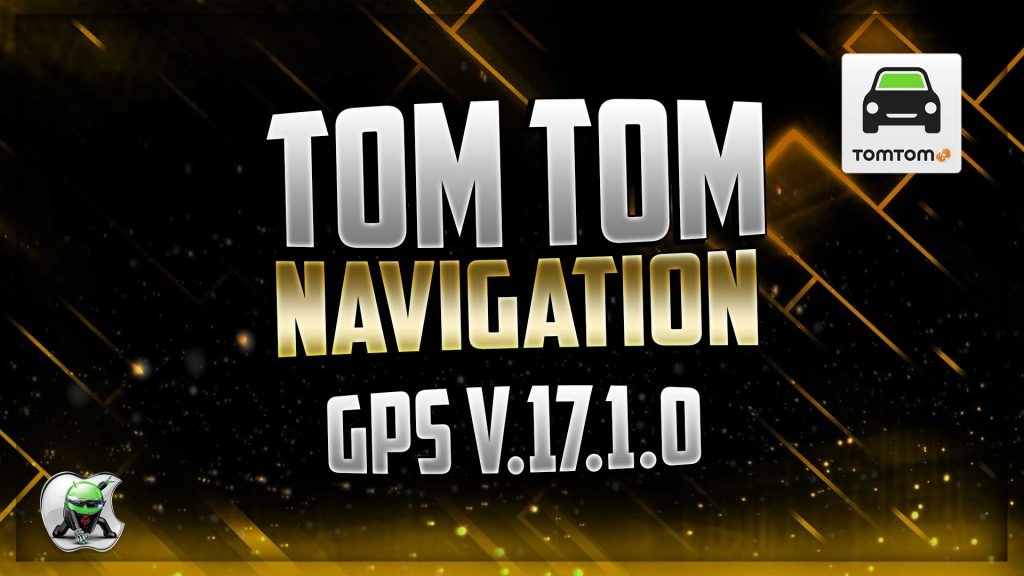
TomTom Android GPS Navigation Traffic v1.17.1
TomTom GPS Navigation is the navigation app with offline maps, traffic information in real time and alerts on the presence of tutors and safety cameras.
Ideal for exploring new roads and taking daily routes.

TomTom GPS Navigation Android in this guide we will see how to install it on our device

[embedyt] https://www.youtube.com/watch?v=Bf3Xmlr1ptU[/embedyt]
Today we will see how to install the TomTom GPS Navigation on our device
PROCEDURE:
1. Download the latest version of TomTom GPS Navigation for downloading from the Google Playstore here, install it but without opening it and without downloading any map.
2.Download TomTom Go Hack unlimited kilometers from the link at the end of the article
3.We copy the call folder“com.tomtom.gplay.navapp“that we find in“Android\obb” and save it in a temporary folder of our device.
4. We uninstall the original app
5.We now install the patched version
6.We start the app from the icon and download the map to our liking. If the download fails or maybe stops at 1%copy the folder “com.tomtom.gplay.navapp” in “Android\obb“that could be found either in the central memory or on the SD card
7. Let’s restart in our device
8. Let’s start the app again and download the map
Let me know in the comments section your impressions on this application and if you have had problems installing or configuring.
below you will find the link to download the application

If you liked the article do not hesitate to leave a like, and to keep up to date on the news of the site subscribe to the YouTube channel





